|
<< Click to Display Table of Contents >> Print Table Data Window |
  
|
|
<< Click to Display Table of Contents >> Print Table Data Window |
  
|
Overview:
The Print Table Data window is universal throughout all features of iTMS wherever a report or list is available for printing. The "Print Table Data" window enables the user to print reports and/or lists in different formats, and by displaying selected information, as well as with or without a Company header and report name..
The "Report Settings" tab enables the user to refine a report or list by showing or hiding different subject columns, by ticking and un-ticking option boxes. The column widths may also be adjusted by selecting the column and using the cursor generated arrow to move the margins. These changes will stay in place for that user until the Reset button has been pressed.

The "Printer Settings" tab enables the user to choose page layout, number of copies and the paper size for the report. Also the export format, whether to add or exclude report titles and/or Company Header, as well as if the report is be attached to an email. To make changes in this tab simply click on the radio buttons and/or tick box to activate or de-activate the option. The report title can be changed by clicking in the 'Report Title' field and typing in the required name for the report or list.

The Reset button enables the user to reset the default properties of the report or lists.
The Cancel button enables the user to cancel and close the "Print Data" window.
The Preview button enables the user to view the report prior to printing so any changes can be made.
The Print button prints the report with no further previews or options to make changes.
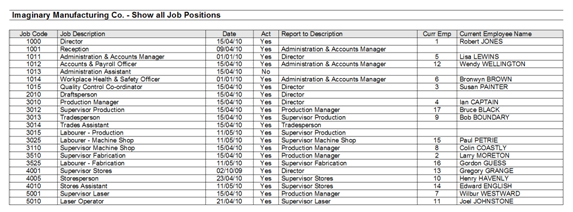
Last Revised: 21/03/2012 SJ