Overview:
iTMS has a Markup and Margin setting options, this feature allows for either markup or margin to be added to a Part.
Margin and Markup explained:
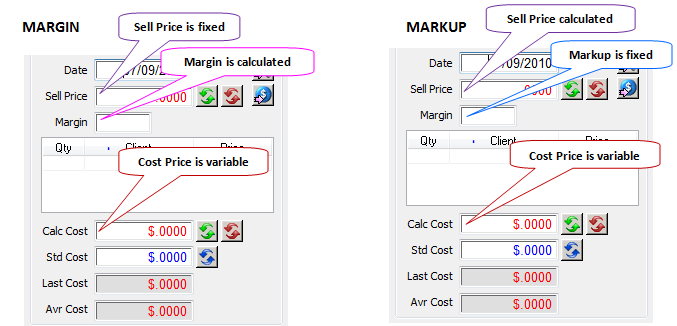
To facilitate these settings the user will need to set-up some parameter settings - click on System Codes on the top toolbar to display the drop-down list. From the bottom of the drop-down list click on ‘System Parameters’ and then click on ‘Parameters - PURCHASE’ from the extended list to display the window.

Note: For this example the Margin option is used.
Click on the “(2) Markup, Margin” box to tick, this enables the Margin option and press <F9> to save.
(If the user required the Markup option, the tick box would be left blank).
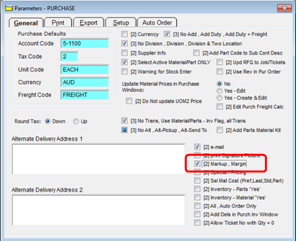
For this example the preferred supplier calculation is being used. The company has decided that they need a 50% margin on material. A material code has been created called MAT100, and the cost of that material from the preferred supplier is $1.00
A workcenter is added called WC1, and it has a charge rate of $90.00 per hour, a cost of $10 per hour and an estimated cost of $51.00 per hour (WC cost plus estimated employee cost).
Now a part is created and called PART100 and a quantity of 1 unit of MAT100 is added to the build and 15 min of setup and 45 min of processing.

When the user clicks on the Green update button, the COST of the part will show a cost of $51.00(material cost of $1 + $50 estimated workcenter cost = $51)
The user can calculate a sell price three ways for this part-
1. Based on a margin of 50% the sell price has been updated to $102.00. If the user were to add this part to a quote or an order the default sell price would be $102.00. (See above)
2. Click on the green or red update buttons to the right of the sell price to calculate the price from the parts price breakdown which will use the material cost of $1 plus the system mark-up (set-up in Parameters - MAIN = 100%) = $2 plus the one hour of labour at the Workcenter charge rate of $90 per hour , totals $92.00 sell price. This is also the price that will be derived from updating the part on a quote… it is calculated in the quote though the price breakdown of the part.
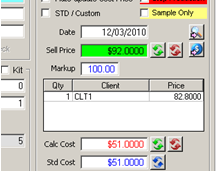
3. The user can enter a sell price manually in the sell price field and it will be saved with the part. The user will use the calc cost button on the part to return the part sell price to 100% mark-up.
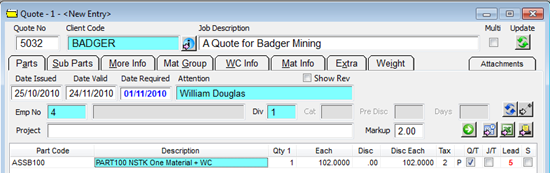
When adding the part to a quote, the user can see that the part has a sell price of $102. If the user pushes the update button on the quote, this will calculate the sell price in the quote using the same method 2 on the previous page returning a sell price of $92.00.
This gives the user a worksheet within the quote to audit and adjust the price breakdown of the part
labour charge rate of $90 from the workcenter (WC Info tab) and the material at the cost of $1 (Mat Info tab) plus a system mark-up of 100% (factor of 2.00).
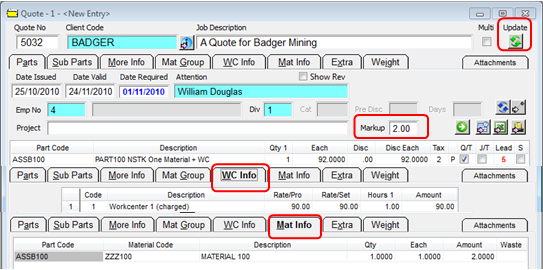
If the user was to change the default “Markup” to 1.00 on the quote and clicks on update again, the sell price becomes $91 because the work centre rate is not changed only the material component of the quote.
Last Revised: 10/02/2012 SJ