|
<< Click to Display Table of Contents >> Production Stop feature in the Parts Window |
  
|
|
<< Click to Display Table of Contents >> Production Stop feature in the Parts Window |
  
|
Overview:
iTMS has a feature which will stop production of a part by NOT allowing single clock employees from clocking on to any jobs containing that part. Users will need an internal password to activate this feature.
Open the Part window for the required part and click in the “Stop Production” tick box, the ‘Enter Employee Password” window appears. Enter your iTMS internal password and click OK.
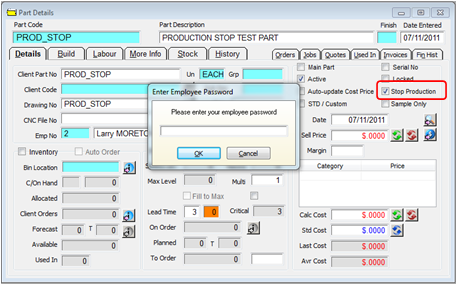
Press <F9> to save.
When an employee attempts to clock onto a job containing the part an error message appears to alert the employee that production has been stopped for that job ticket.
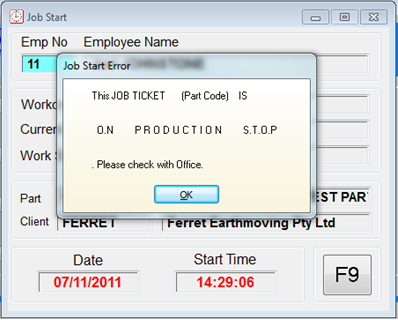
Click on OK and close the window. The user will need to enter their internal password to remove the production stop tick so production can resume on that part.
Last Revised: 22/03/2012 SJ