|
<< Click to Display Table of Contents >> Print Quote |
  
|
|
<< Click to Display Table of Contents >> Print Quote |
  
|
To print a Quote – open the Quotes module and click on the ‘Print Quote’ icon to display the ‘Print Quote’ pane. Press <F2> and select the quote to be printed from the pop-up list then click OK.

The quote can either be printed or emailed from this pane. If “Email this Quote” is selected the system will generate an email addressed to the client and attach the quote in PDF format.
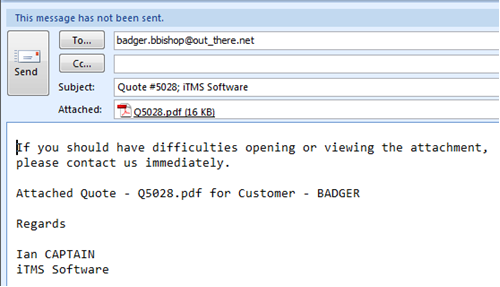
When Print is selected the ‘Print Preview’ window opens. This window has a Toolbar on the bottom left side with a range of options.
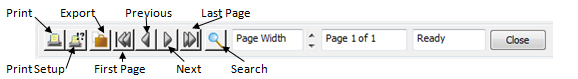
Last Revised: 23/03/2012 SJ