|
<< Click to Display Table of Contents >> Shift Parameters |
  
|
|
<< Click to Display Table of Contents >> Shift Parameters |
  
|
Overview:
The ‘Shift Parameters’ feature in the Personnel module enable 4 different pre-set shifts to be set-up over a 7 day period to be used in the ‘Employee Details’ tab. The different shifts can be selected from a drop-down menu when adding or editing an employee. The Shift Parameter feature enables the user to set early and/or standard start and finish times, also time allocated for overtime, Smoko and Lunch breaks and clock rounding.
To set these shifts – from the Command Centre, click on the Personnel icon and then click on the ‘Shift Parameters’ icon.
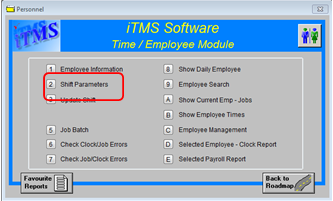
The lines in the shift tables denote a day of the week with the first line representing Monday and the last line representing Sunday. Click in the first column of the required line (day) and press <TAB> to move through the fields. Enter the appropriate time and remember to press <TAB> to move through the fields. See below example of standard start and finish times with an allocation of 1 hour for breaks. For this example the breaks are not set so can be taken at the discretion of the employee.
Please see “How to Setup Clock Rounding” in the Clock Floor module.

The shifts can also be set with early start and late finish time as well as authorised overtime. The lunch and smoko breaks can also be set, when the settings in the ‘Employee Details’ window are ticked. (See Below)
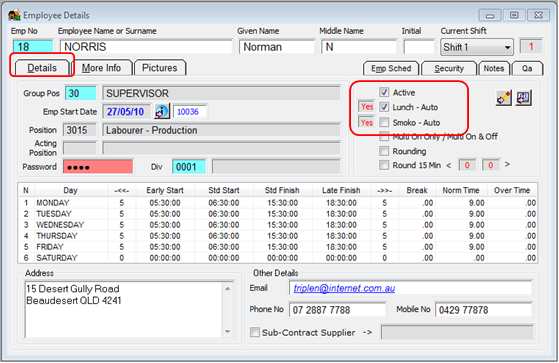
With the “Lunch – Auto” and/or “Smoko – Auto” set for an employee, the clock will deduct lunch and/or smoko times out of time clocked to jobs for those employees.
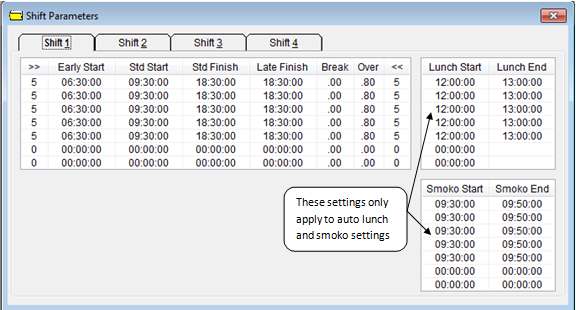
Once the shifts have been set up, press <F9> to save the settings.
Last Revised: 24/02/2012 SJ