|
<< Click to Display Table of Contents >> Update jobs with new Workcenter cost |
  
|
|
<< Click to Display Table of Contents >> Update jobs with new Workcenter cost |
  
|
Overview:
If you change the rates in a workcenter it will only apply those new rates to current process tickets from the date you made the change. If you need to make this change retrospective on all current process tickets, then use the following process.
Open the Core Data module and click on the ‘Workcenters’ icon to open the ‘Workcenter Details’ window. Select the required workcenter by either, typing in the code and pressing <TAB> to display information, or press <F2> and select a workcenter from the pop-up list, and then click OK. For this example, Workcenter 3’s charge rate has been changed from $60 to $120 per hour, press <F9> to save. Now the user will need to update all the current job processes with the new rate.

Open the Utilities module and click on the ‘Audit Job Ticket/Process’ icon. The ‘Select Audit’ pane appears, for this example the user wants to audit the process tickets time, to access the update utility. Click on the ‘AUDIT – Process Ticket Time’ icon, to display the ‘Check Job Process Control’ window.
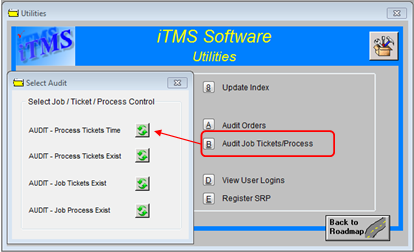
Click on the Refresh button to run the check to identify the current process tickets. This looks at all current jobs in the Job Process Control (current orders with process sheets) and will identify any process tickets that have either employee, workcenter costs and workcenter charge rates missing, In this case there are none.

To update all current jobs with the new charge out rate click on the tick box (see above). This process will apply equally to Employee cost and Workcenter cost if required. Click on the red Refresh button beside the check box to run the process.
In this example the process will refresh the charge out rate on current Job Process Tickets to $120 per hour.

Last Revised: 27/01/2012 SJ