|
<< Click to Display Table of Contents >> Workcenter Details |
  
|
|
<< Click to Display Table of Contents >> Workcenter Details |
  
|
Overview:
The Workcenter Details Window in ITMS is used to access all the Workcenter data including static information such as the Workcenter's name, address, telephone and email contact details. Dynamic information such as Workcenter Schedule, Security, and Contact Relation Management (CRM) notes. .
In the Workcenter Details Window the following Tabs are used for Static Information
Details Tab
|
Shows the Rates (Charges and Costs) of a particular Workcenter and Workcenter options
|
Scheduling Tab |
This is where the desired daily output and the maximum daily allocation for a Workcenter is recorded. |
Health & Safety Tab |
This tab is used to record Health & Safety instructions for a particular Workcenter. |
More Info Tab |
On this tab there are provisions to record comments and associated text for a Workcenter and also the categories. |
Add Text Tab |
This tab has provisions for addition text, to enable further instructions to be included on the job tickets. |
The following tabs are for the Dynamic Information
Laser Cut Tab |
This tab displays the current settings for a laser cutting devise assigned to a Workcenter. |
Notes Tab |
Displays CRM notes. (Contact Relation Management) |
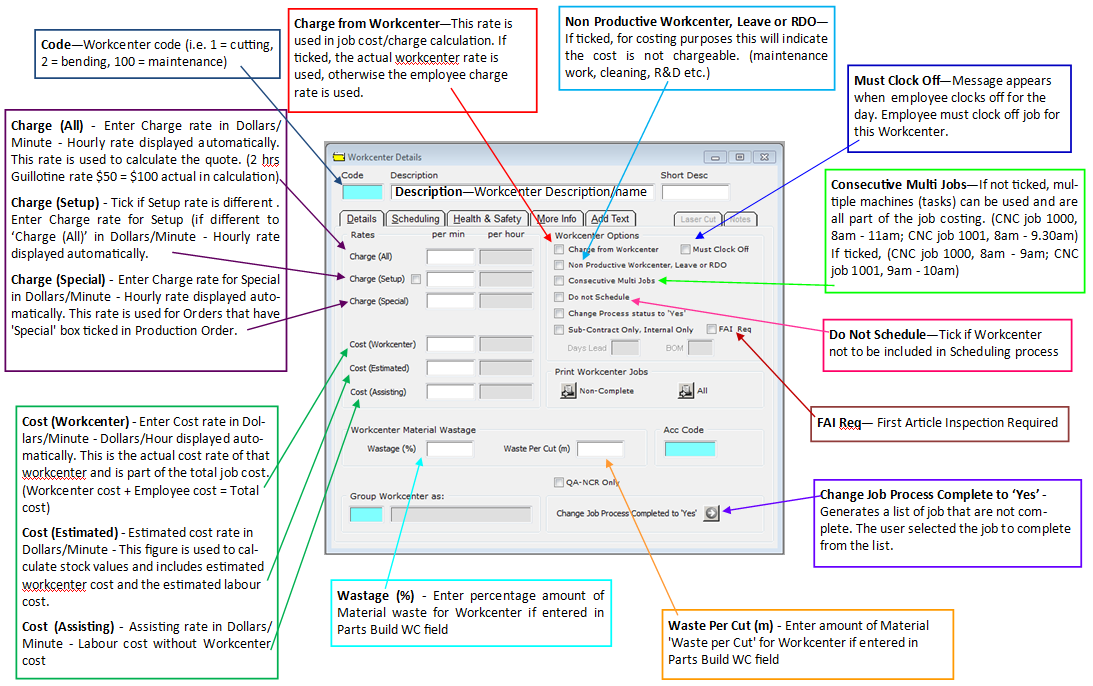
Last Revised: 27/01/2012 SJ