|
<< Click to Display Table of Contents >> Production/Client Order ON-Hold Feature |
  
|
|
<< Click to Display Table of Contents >> Production/Client Order ON-Hold Feature |
  
|
Production and Client Orders in ITMS may be placed on hold – this will remove the allocation of materials and will stop the order from being despatched. The Employee will require permission and an internal employee password set-up in their employee record. (see below)
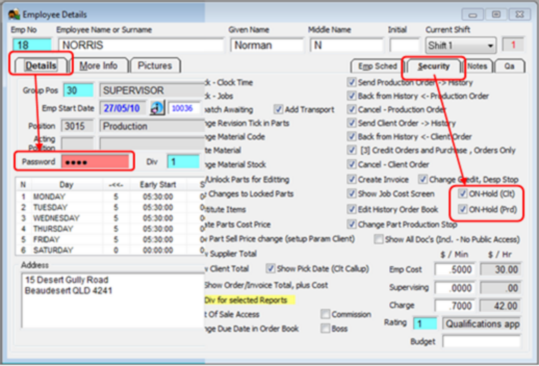
To place a Production Order On-Hold – open the Order Book module and click on ‘Edit Production Order’ icon. Enter the required order number or press <F2> and select the order number from the pop-up list and click on OK. Press <TAB> to populate the record, click on the “Despatch” tab to open and click in the “Order On Hold” box to tick. Enter your internal employee password, click on the OK button, and press <F9> to save.
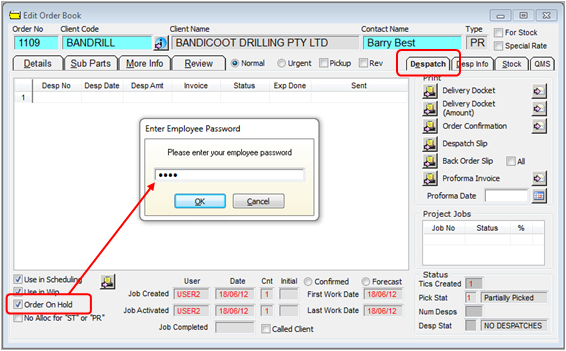
To place a Client Order On-Hold – open the Order Book module and click on ‘Edit Client Order’ icon. Enter the required order number or press <F2> and select the order number from the pop-up list and click on OK. Press <TAB> to populate the record and click in the “OnHold” box to tick. Enter your internal employee password, click on the OK button, and press <F9> to save.

The message pane on the “Details” tab of the order alerts USERs that the order is on hold. (see below).
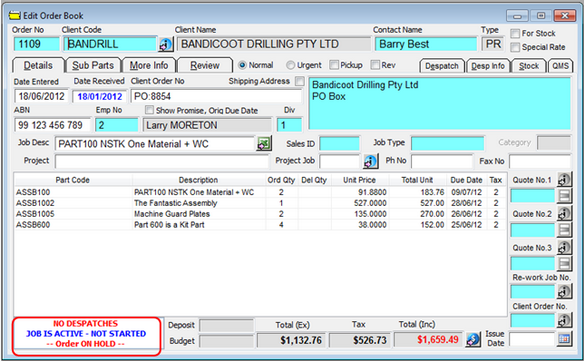
The Order cannot be despatched while it is On-Hold.

To Remove the On-Hold feature on a Production Order – Click to un-tick the “Order On Hold” box (Production Order) or the “OnHold” tickbox (Client Order), enter your internal employee password, click on the OK button and press <F9> to save. Despatch the Order as normal.
Last Revised: 16/10/2012 SJ