|
<< Click to Display Table of Contents >> Show Current Employee - Jobs |
  
|
|
<< Click to Display Table of Contents >> Show Current Employee - Jobs |
  
|
Overview:
The ‘Show Current Emp – Jobs’ feature enables the USER to view all the employees clocked on to the system for that day and the jobs they are currently clocked onto at the time of generating the window. This window will automatically refresh itself.
Open the Personnel module and click on the ‘Show Current Emp – Jobs’ icon to display the “Current Employee Jobs” window. The list can be arranged by either employee number or the employee name by selecting one of the radio buttons in the ‘Sort this List By’ area.
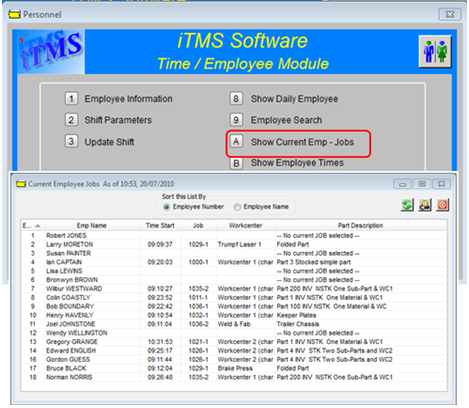
Dbl-click on the selected employee, to access their ‘Employee Time Clock’ record. The ‘Process Control’ record for any of the displayed jobs can be viewed by dbl-clicking on the job number in the “Jobs” column. (See below).

Last Revised: 05/04/2012 SJ