|
<< Click to Display Table of Contents >> Employee Management |
  
|
|
<< Click to Display Table of Contents >> Employee Management |
  
|
Overview:
The ‘Employee Management’ window enables the user to view leave events for all employees. The event are holidays, long service leave, training days, sick leave, and rostered days off, also public holidays and shutdowns. All the events are colour coded for easy reference.
Open the Personnel module and then click on the ‘Employee Management’ icon to display the window. Select the month and the year from the drop-down menus and click on the Refresh button. The ‘Details’ tab displays the set activities for all current employees for the selected month and year.

To view or edit an employee record or a work calendar for an employee, right-mouse-click on the employee’s name and click on an option to display the required window. See below.

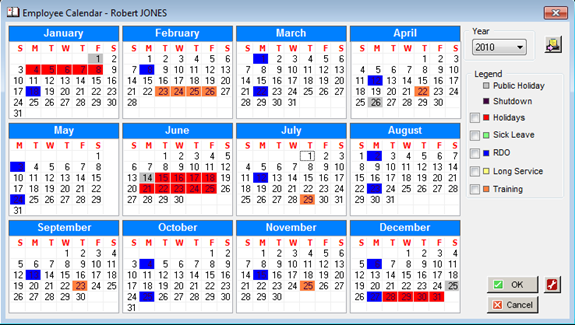
To set-up calendars, see Employee Calendar – Set-up.
Last Revised: 05/04/2012 SJ