|
<< Click to Display Table of Contents >> Recording Employee Training |
  
|
|
<< Click to Display Table of Contents >> Recording Employee Training |
  
|
Overview:
This document describes how to record employee training sessions via the clocking function. An employee clocks onto a job ticket for a non-productive production order for the time allocated for the training session. The Non-productive part, workcenter, production order and its job ticket should already be set-up if this procedure has been used for other forms of non-productive time. If this is not the case, please see ‘Set-up and Utilise Non-productive Time’.
Scenario, Employee 18 Norman Norris clocks on for his shift and a job as normal. At 10.30, Norman Norris has to attend a 2 hour training session off site and the travel time to and from the venue is approximately 20 minutes each way.
Norman Norris clocks off his current job, and clocks onto the non-productive job ticket created for training, before leaving site.
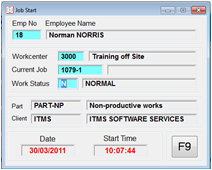
On his return to site, he clocks off the non-productive job for training and then clock on to a productive job and continues the shift as normal, he then clocks off at the end of the shift. Norman Norris Employee Time Clock record has recorded his normal and non-productive (training) times.
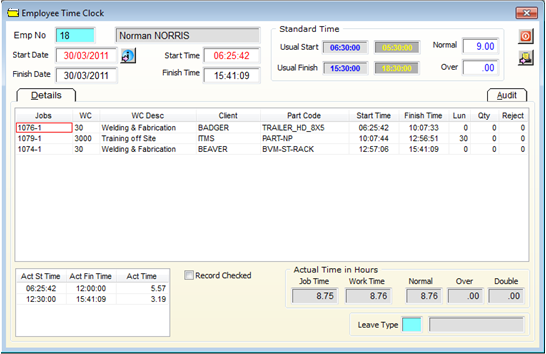
When the Payroll Report for that period is printed, the time will be allocated to training.
Last Revised: 05/04/2012 SJ