|
<< Click to Display Table of Contents >> Invoices missing in MYOB after Exporting from iTMS |
  
|
|
<< Click to Display Table of Contents >> Invoices missing in MYOB after Exporting from iTMS |
  
|
Overview:
iTMS and MYOB have synchronised Invoice number and it is imperative for this synchronisation to be maintained.
Scenario
Invoices are exported from iTMS into MYOB and the ‘CHECK Sales Inv in MYOB” option is selected, the check window displays that the invoice are in MYOB, the export appears to be successful.
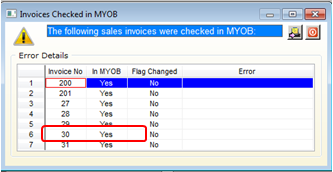
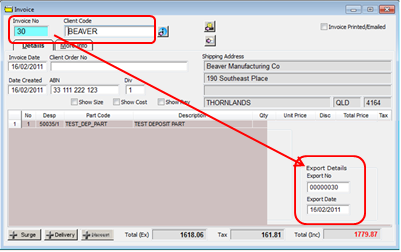
The user then finds the invoice doesn’t exist in MYOB, even though iTMS is showing that it does. This usually indicates that the invoice number was already in use by another different invoice (See below). iTMS checks for the Invoice Number in MYOB and it is correct in displaying that the invoice does exist in the ‘CHECK Sales Inv in MYOB’ window, but it isn’t the invoice that was exported from iTMS. When looking for invoices in MYOB, ensure to expand the date range to exhaust all possibilities, as sometimes the invoice is outside the assumed date range.
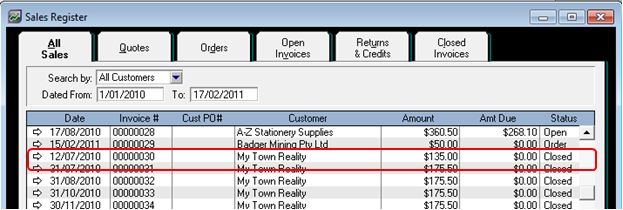
When an incorrect invoice number is found in MYOB, open the invoice (click on the arrow) and manually change the invoice number. The Number Range should be a range that will not affect the normal numbering that is synchronised between iTMS and MYOB.
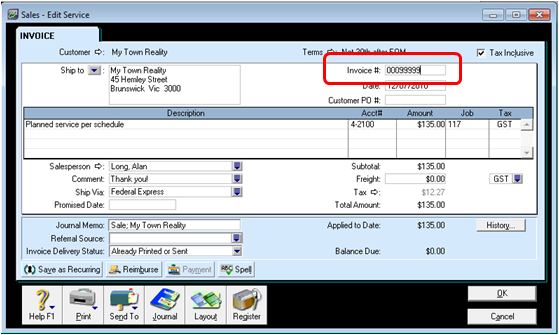
![]()
Click OK when finished. The same applies to any invoice that may need to be entered directly into MYOB for whatever reason. The Invoice number needs to be entered manually.
Open iTMS and click on the Invoice Export icon. Click on the ‘Edit Invoice’ option, press <F2> and select the correct invoice, open the “More Info” tab and delete the text in the ‘Export Details’ area, press <F9> to save.

Now the user can go and export the invoice so that they are again synchronised between iTMS and MYOB.
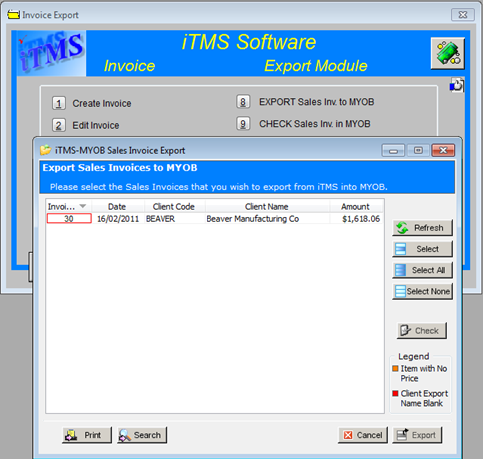
Export as normal,

Now the correct invoice is synchronised with MYOB.
Last Revised: 29/03/2012 SJ