|
<< Click to Display Table of Contents >> Sheduling Parameter Set-up |
  
|
|
<< Click to Display Table of Contents >> Sheduling Parameter Set-up |
  
|
Overview:
The ITMS Scheduling process is designed around automatically calculating the “Best Fit’ Start and Finish dates for each process in each Job ticket in the production system. Issue dates for each job ticket are created based on the part critical time and reliance on its parent parts. Using the Issue date as the starting point, the hours required for each job process are loaded into the available workcenter capacity and prioritised in the schedule position based initially on the due date of the production order.
Scheduling Parameter Set up
The following parameters must be set to ensure correct operation of the scheduling process:
Workcenter Working Time – From the Core Data module, open the ‘Workcenter’ window. Press <F2> and select a Workcenter from the pop-up list, and then click on the “Scheduling” tab. Click on the ‘Working Time’ icon to display the Workcenter Calendar. To add specific hours per day for a month in the year, click on the required corresponding “Hours” tick box, and then click on the relevant days within the months to add the hours. Note: For the example below a number of different hours have been selected just for the effect to show colours.
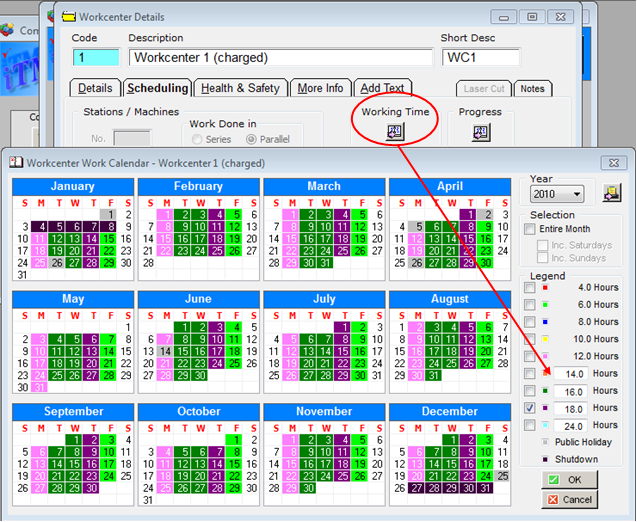
Default Maximum Daily Allocation
Add hours or percentage manually - scheduling of job ticket hours in this workcenter will be calculated using this figure as the default. An example of this is where there are 3 machines available in the workcenter with a total of 24 hours per day but only 1 person available to run the machines. By default , only 8 hours work will be scheduled per day but if extra labour is available on a given day then the Default Maximum Daily Allocation can be changed at the job level to review where due dates can be improved.

Estimation Efficiency:
Add percentage based on historical data or estimations of a workcenters efficiency. The Working Hours assigned to the machine will then be calculated by this percentage so this amount becomes the available hours in the scheduling process.
Last Revised: 10/09/2010 SJ