|
<< Click to Display Table of Contents >> Set-up Microsoft Excel and Word Station Defaults |
  
|
|
<< Click to Display Table of Contents >> Set-up Microsoft Excel and Word Station Defaults |
  
|
Overview:
Each work station needs to have the ‘Station Defaults’ set up to enable data and reports in iTMS to be exported to Microsoft Excel® and Microsoft Word®. If this is not set-up or set-up incorrectly an error message will appear when attempting to export a report.

In iTMS, click on ‘Setup’ on the toolbar and then click on ‘Station Defaults’ from the drop-down menu.
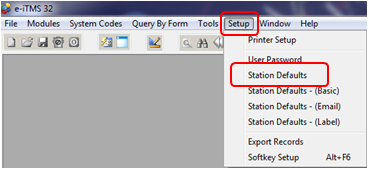
In the Station Setup window, click on the Locate File button, dbl-click on ‘Local Disk (C)’ and then dbl-click on the ‘Program Files’ folder. Scroll to find the ‘Office’ file - Note: depending on the version of windows you are running on your system, the Office folder maybe of a different number (‘Office12’ Or ‘Office 13’, etc.) For this example, the correct folder is ‘Office14’ has been selected. Open the ‘Office’ file and select the ‘EXCEL.exe’ file and then click on the Open button.

The executable file for Word will be in the same office folder, repeat the process to set-up the executable link for Microsoft Word®.

Click the OK button when finished.
Last Revised:26/03/2012 SJ