|
<< Click to Display Table of Contents >> Set-up MYOB Tax Codes in iTMS |
  
|
|
<< Click to Display Table of Contents >> Set-up MYOB Tax Codes in iTMS |
  
|
Open iTMS, click on ‘System Codes’ on the Toolbar and then select ‘Tax Codes’ from the drop-down list.
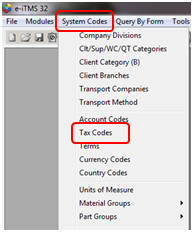
Open MYOB, click on 'Lists' on the toolbar and select 'Tax Code' to open the MYOB Tax Code list. Click on the corresponding arrow for the code to display its details. Create a code and copy the information into the iTMS fields as it is in MYOB, see below. The most important fields are the “Tax Export” and “Tax Rate” circled below. These are the fields that MUST match MYOB to export correctly.

Press <F9> to save, continue to create tax codes as necessary.
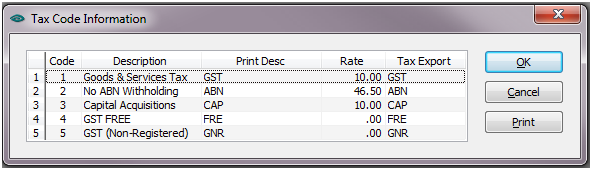
Last Revised: 12/12/2011