|
<< Click to Display Table of Contents >> Create a New Currency Code |
  
|
|
<< Click to Display Table of Contents >> Create a New Currency Code |
  
|
Overview
Currency codes allow parts and materials to be sold in different currencies.
To enter a new currency, click on System Codes from the Toolbar to display the drop-down menu and then click on ‘Currency Codes’.
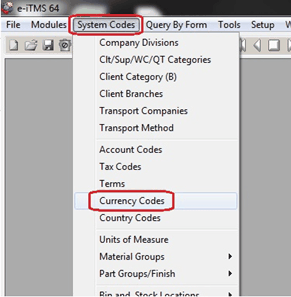
To Create the Currency Code, for this example $USD is being created – Type in the code and the description also a short description if necessary. Enter the rate of $1AUD to the currency being created i.e. $1AUD = $1.04USD, and symbol that represents the currency i.e. ‘$’. Press <F9> to save.
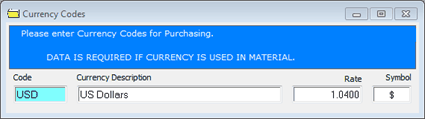
Last Revised: 09/04/2013