|
<< Click to Display Table of Contents >> Create an NCR Purchase Order |
  
|
|
<< Click to Display Table of Contents >> Create an NCR Purchase Order |
  
|
Overview:
iTMS can separate materials purchased for NCR jobs for easy tracking.
Purchasing NCR material against the job
When creating a purchase order for material for NCR work on a job, ensure to click in the ‘Purchase for NCR ONLY’ box to tick so that the material will be identified in the job costing. The job number must be entered in the “Job Tic” field and ensure the correct quantity are entered in the “Job Qty”. Press <F9> to save.
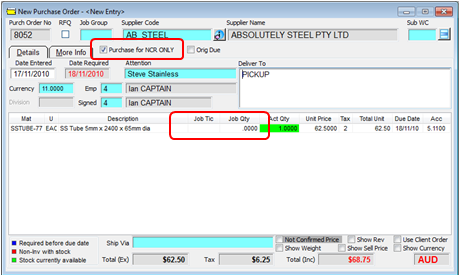
The job control sheet will show all the materials purchased against the job for an NCR record.
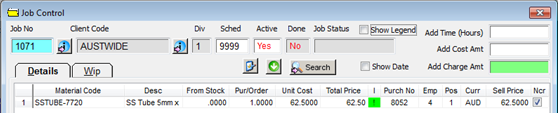
Last Revised: 08/03/2012 SJ