|
<< Click to Display Table of Contents >> Show all Current Positions |
  
|
|
<< Click to Display Table of Contents >> Show all Current Positions |
  
|
Overview:
The Show all Current Positions feature enables authorised users to view all the positions within the organisation. This shows all the position active and non-active, who holds the position, and the department the position belongs too, and to who they report to, etc. The Print function enables the user to print a report on all the positions within the company or the report can be exported to an Microsoft Excel® spread sheet.
To view all current positions, open the Core Data Module and then click the Quality Management System (QMS) icon to open the module and then click on the ‘Show all Current Positions’ icon to open the report window.
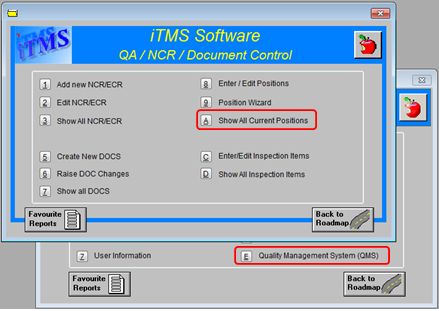
Enter your internal password and click on the Refresh button to display all the positions within the organisation. The “Positions” tab displays all the positions entered into the QMS - Enter/Edit Positions feature and whether the position is active or not. This tab also displays who holds the position, their start date, who the position reports to, and whether the position is filled or vacant.

The “Employees” tab of the window show all the employees, the positions they hold and whether the position is still active.

Close the window when finished viewing.
Last Revised: 21/03/2012 SJ