|
<< Click to Display Table of Contents >> Transfer Job Process Time |
  
|
|
<< Click to Display Table of Contents >> Transfer Job Process Time |
  
|
Overview:
The Jobs must be active and the job times cannot overlap with the same employee on the same Workcenter.
Open the Jobs module (1) and click on the Hammer icon (2) to access the back window. Click on the ‘Change Process Time’ icon (3).

Enter the job-ticket number and workcenter number in the “>>From Job” field (shown below) and click on the Refresh button. Select the lines to be transferred from this job by clicking in the “Del” column to place a cross on the required line.
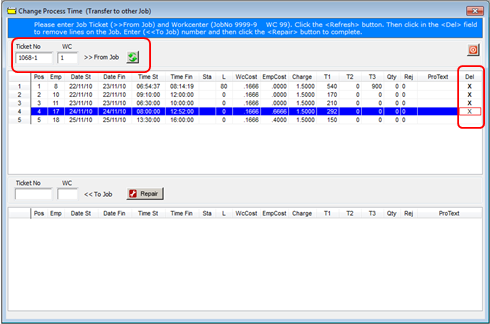
Enter the job-ticket and workcenter “<<To Job” field (shown below) and then click on the Repair button to transfer the job times.

The process zero’s the start and finish time on the “from” job, including lunch if applicable (top table) and applies an exact copy of this record to the “To” job’s process control sheet (bottom table).
NOTE: The daily employee clock record is not changed. So the payroll entry will refer to the “from” job only. This utility is a quick fix to transfer job times quickly, so should only be used when absolutely necessary.
Last Revised: 29/03/2012 SJ