|
<< Click to Display Table of Contents >> Set-up Delivery Code as used on an Invoice |
  
|
|
<< Click to Display Table of Contents >> Set-up Delivery Code as used on an Invoice |
  
|
Overview:
This process will enable the user to add a delivery charge directly to an invoice rather than an order. It is particularly useful when freight is not included on a production or client order that has already been despatched. Note: Ensure that the codes used are recorded in MYOB or QuickBooks for export.
Create a dummy material or part code for freight charges, if one has not already been created. The code created for use for the ‘Freight’ account may also be used for this code.

Click on ‘System Codes’ on the top Toolbar and select ‘System Parameters’ from the bottom of the drop-down menu and then click on ‘Parameters – INVOICE’ from the extended menu.
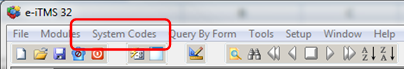
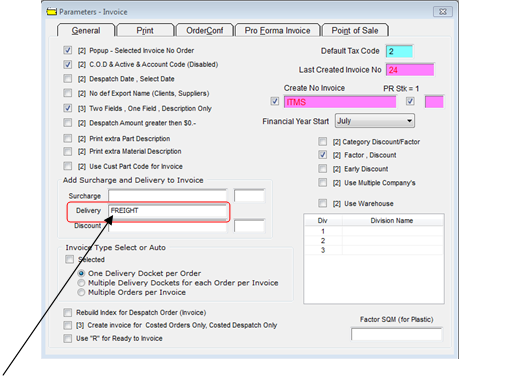
Type the word FREIGHT in the field shown. Now if you select the Delivery button on an invoice a message pops-up (See below) click on Yes. You will be then be prompted to save changes to the entry, click on Yes again.
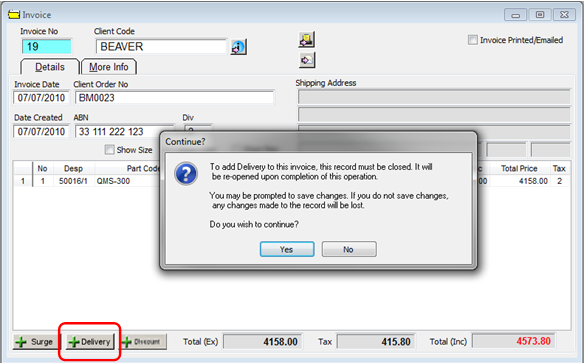
The ‘Delivery Charge’ pane appears, enter the delivery amount (ex GST) and click OK.
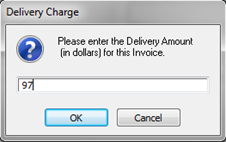
The delivery code and amount has been added to the invoice.
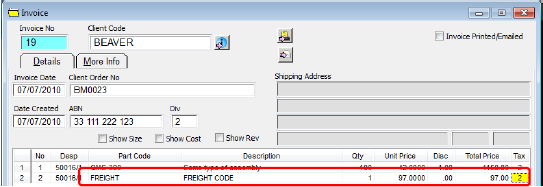
Press <F9> to save.
Last Revised: 27/03/2012 SJ